ALD Multimedia LCD Customer Display Solutions
Transform your point-of-sale experience with ALD’s cutting-edge multimedia LCD customer displays. Designed for seamless integration and effortless setup, these displays offer vibrant visuals, dynamic content zones, and intuitive configuration tools. Whether you’re showcasing your brand, displaying real-time pricing, or running promotional slideshows, ALD displays deliver clarity and flexibility that elevate customer engagement.
From basic models to advanced split-screen configurations, ALD solutions support USB connectivity and Windows systems, making the transition from traditional VFD displays smooth and efficient. Just install the ALD Multimedia LCD Display and Acode Display Configuration Utility—it’s that simple.
ALD customer displays offer:
- Effortless Setup: Just two simple steps—install the ALD Multimedia LCD Display and the Acode Display Configuration Utility.
- Dynamic Content Zones: Showcase logos, pricing, date/time, and promotional slideshows with split-screen flexibility.
- USB Connectivity: Smooth transition from serial to USB interface, compatible with Windows systems.
- Model Variety:
- BP: Basic LCD customer Display
- VP: Standard multimedia customer display with 3 zones
- MP: Advanced split-screen customer display with up to 4 zones
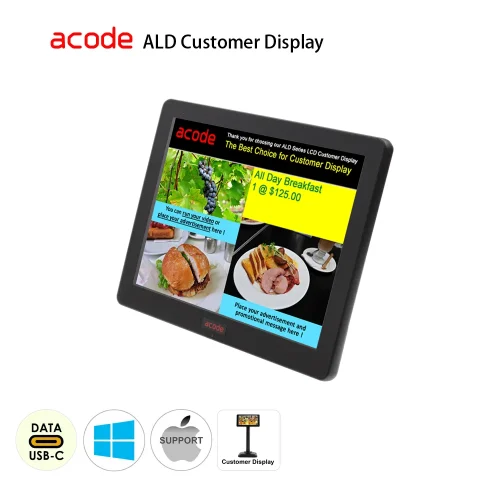
ALD08UF 8.4″
LCD Customer Display
- display Size : 8.4″
- resolution : 800*600
- USB interface
- Support Windows and Mac OS
- Pole and Base Unit stand (Optional)
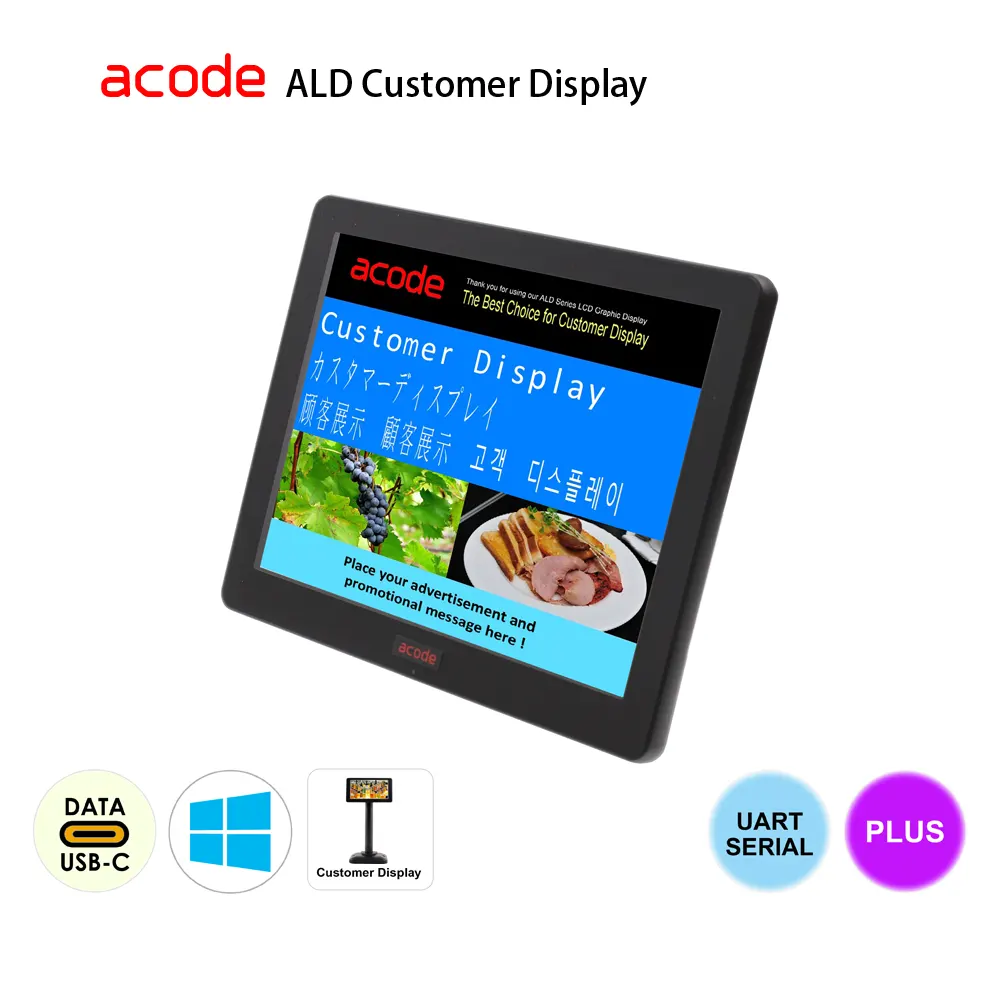
ALD-VP Standard
display area x 3
able to transfer VFD blue-green fluorescent display operations to LCD customer display automatically !
just 2 easy steps :
- install ALD Multimedia LCD Display
- install Acode Display Configuration Utility
now, you can :
- display company logo / jpg
- price information
- date & time (system clock)
- run slide show when idle
- ALD Utility support Windows only
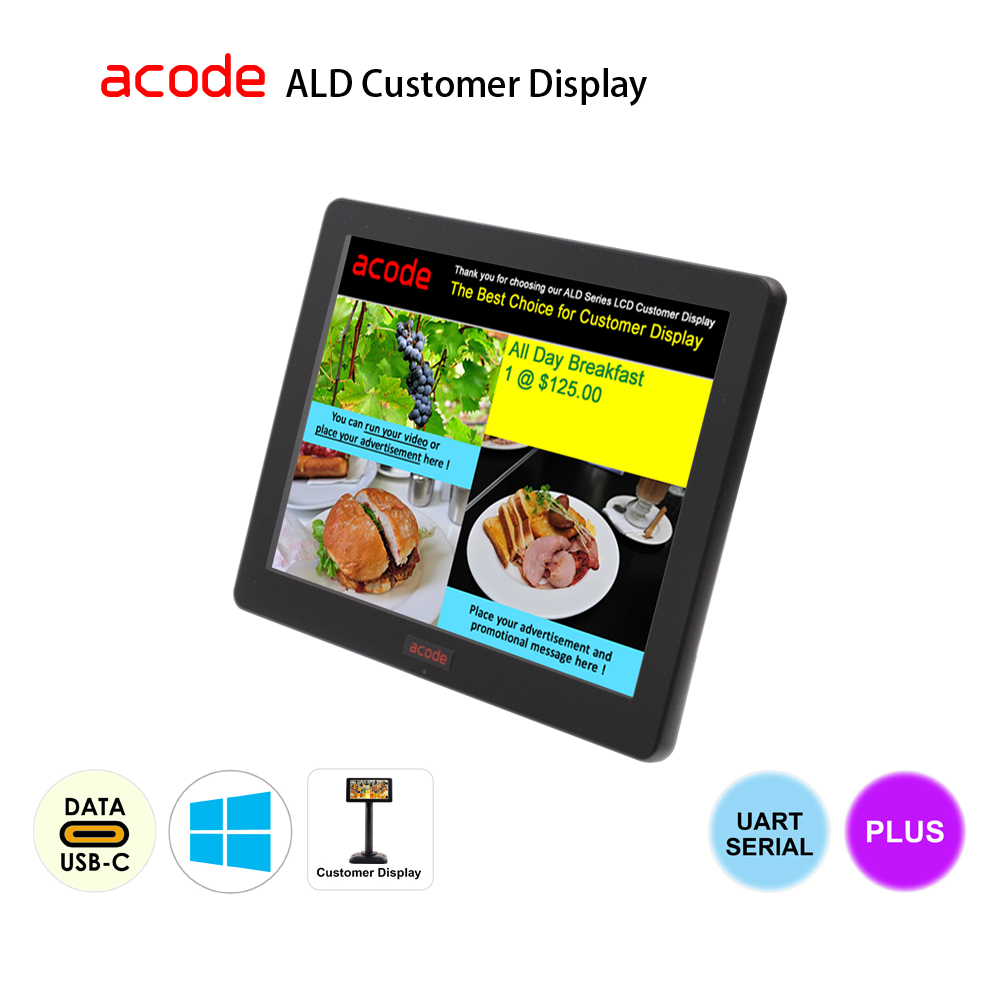
ALD-MP Multimedia
display area x 4, split screen
able to transfer VFD blue-green fluorescent display operations to LCD customer display automatically !
just 2 easy steps :
- install ALD Multimedia LCD Display
- install Acode Display Configuration Utility
now, you can :
- Right : display zone x 3
- Top : company logo / jpg
- Middle : price information
- Bottom : jpg / date & tome (system clock)
- Left : display zone x 1
- html / jpg / slide show / multimedia
- Split Screen : adjustable left and right screen size
- run slide show when idle
- ALD Utility support Windows only
Have any questions ?
Send us a message for more information.
more information please see : ACODE ALD Customer Display – Frequently Asked Questions
