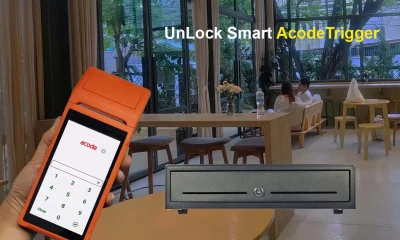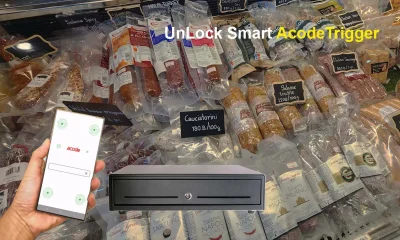UnLock Smart Cash Drawer Trigger
Mobile Cash Drawer Solutions
Cash Drawer Trigger + AcodeTrigger Mobile App (Android) to open cash drawer without EPOS system.
The UnLock Smart Series Cash Drawer Trigger seamless cash drawer integration—no POS limitations required. Even if your Android POS app doesn’t support drawer opening, the AcodeTrigger App ensures smooth operation with UnLock Smart Cash Drawer Triggers via Bluetooth or USB. It’s the perfect plug-and-play solution for retail environments that demand reliability and speed.
Here’s how each model works :
AT10ME Series – BUDDY UnLock Smart Printer (Bluetooth Version) : Ideal for setups where the cash drawer is connected to a receipt printer. Allows drawer access directly through the printer or via the AcodeTrigger App No need to process a sale—perfect for refunds, manual access, or administrative use.
AT10B3 Series – UnLock Bluetooth Version : Tailored for Android systems, this model offers a secure, standalone solution. Unlock the drawer by entering a password via the AcodeTrigger App , No need to modify or integrate with existing POS software.
AT10M3 Series – UnLock Bluetooth Battery Version : A battery-powered, standalone solution for maximum flexibility. Designed for Android platforms, Password-based access through the AcodeTrigger App , No software changes or integration required.
Each option delivers reliable performance with easy integration, tailored for various business needs.
UnLock Smart Cash Drawer Trigger
Bluetooth connection
Bluetooth Cash Drawer Trigger + AcodeTrigger App (Android)
UnLock Smart Bluetooth Cash Drawer Trigger + AcodeTrigger App to open cash drawer in Android, operate independently from EPOS system, ideal for small businesses. Simple and secure way to open cash drawer on taking cash payment.
BUDDY UnLock Smart Cash Drawer Trigger
Printer Bluetooth connection
POS Receipt Printer + Bluetooth Cash Drawer Trigger + AcodeTrigger App (Android)
This 2-in-1 cash drawer trigger offers flexible control—open the drawer through a POS receipt printer via DK port or wirelessly via Bluetooth using the AcodeTrigger Android App. Ideal for both transactional (after printing) and non-transactional (refunds or “No Sale”) use, it includes password protection for secure access.