Video
BUDDY Series
AT10ME-PB Printer Push Button Cash Drawer Trigger
2 options to open cash drawer :
1) with sales : auto open with receipt printer / receipt printing OR
2) without sale : manual open with push button
two ways to open cash drawer :
Notes :
Suitable for receipt printer with DK port (drawer kick / cash drawer port)
Standard : AT10ME-PB Push Button Cash Drawer Trigger connects to RJ11/12 printer driven cash drawer
Optional : AT10ME-PB Plus Version Push Button Cash Drawer Trigger connects cash drawer + 1 other device (such as weighing scale)
Additional :
BUDDY Series
AT10ME-PB Printer Push Button Cash Drawer Trigger
2 options to open cash drawer :
1) with sales : auto open with receipt printer / receipt printing OR
2) without sale : manual open with push button
Yes, you can use AT10ME-PB Printer Push Button Cash Drawer Trigger : 2-in-1, auto open cash drawer with printer and manual open with push button, in conjunction.
There are two ways to open cash drawer :
1) auto open : trigger open with POS receipt printer / printing a receipt OR
2) manual open : trigger open manually by push button for a NO Sale, without sales transaction such as making cash refund to customers
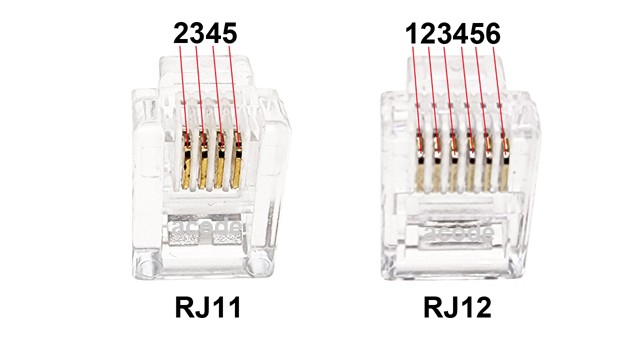
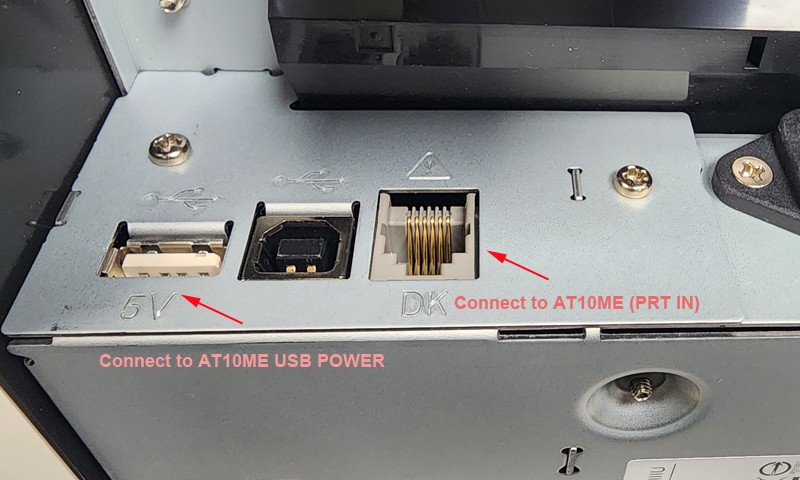
| Model # | AT10ME-PB Printer Push Button with sales transactions : open cash drawer with POS receipt printer/receipt printing without sales transaction : open cash drawer with push button |
| Power Interface | USB Type-C, DC5V, <500mA |
| USB Cable | Default : USB Type A to C Optional : USB Type C to C |
| For Cash Drawer Type | 12~24 Volts, <1.5A, RJ12 (support RJ11), default to fit cash drawer PIN 2,4 and PIN 4,5 |
| Casing | aluminium |
| Colour | black |
| Weight | 82g net without cable |
| Dimension | 95x50x27mm DWH |
| Specifications are subject to change without prior notice. |
Only logged in customers who have purchased this product may leave a review.




Adaptador USB Type-C apertura de cajón de dinero | Kassalaatikon avausmoduuli USB, Bluetooth | Kassaladetrigger USB, Bluetooth | Kassalådans utlösare via USB, Bluetooth | Pengeskuffe trigger via USB, Bluetooth | Kontantskuff Driver Trigger Med Bluetooth, Usb Grensesnitt | Déclencheur de tiroir-caisse (USB Bluetooth) | Kassenladenöffner USB Bluetooth | Öffnen Kassenlade Bluetooth Öffner per Tablet oder PC, nutzbar mit Android, macOS | USB, Bluetooth Trigger per cassetti rendiresto | Kassaskuffutløser USB Bluetooth | Bluetooth USB Trigger für Kassenladenöffnung | kassalaatikon avaus bluetooth liitännästä | Punto De Venta TPV Android | USB adaptador apertura automática del cajón portamonedas TPV
Reviews
There are no reviews yet.